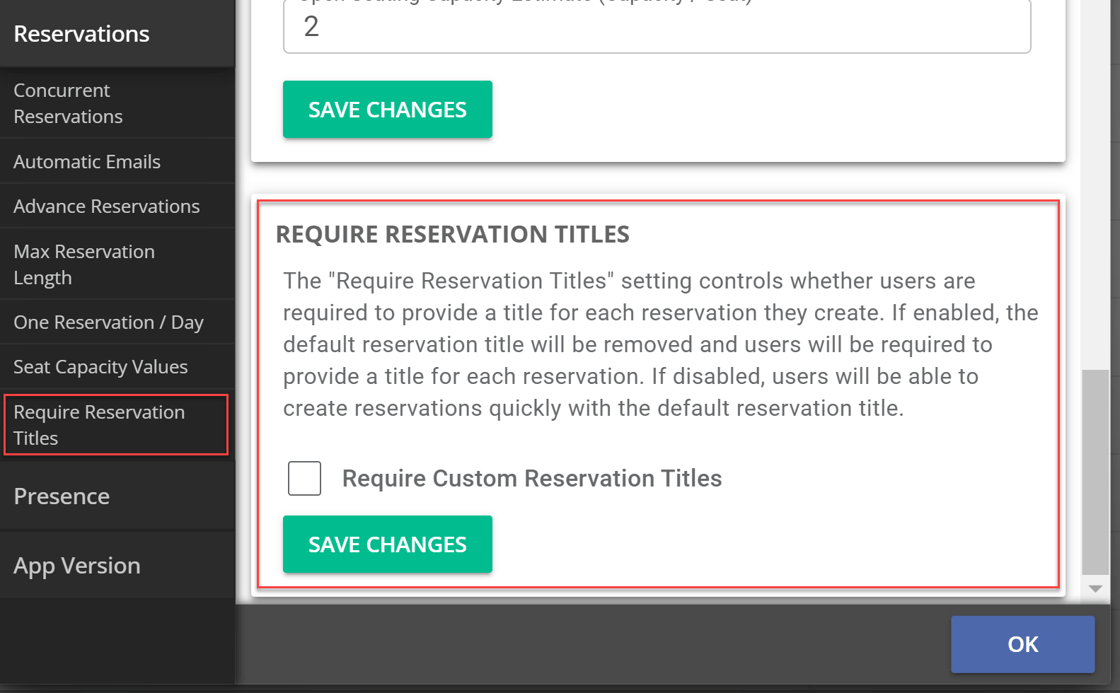v2.33.0 - June 26th, 2024
Contact Us
If you still have questions or prefer to get help directly, please reach out to your technical contact.
Table of Contents
.png?upscale=true&width=1142&upscale=true&name=Maptician%20Email%20Banner%20(11).png)
Edit and Delete Reservations from Finder
You now have the ability to edit and delete reservations directly from the Finder view! This was another highly requested feature that is now available. Simply go into the Finder view from the Home page and edit or cancel your reservation on the spot.
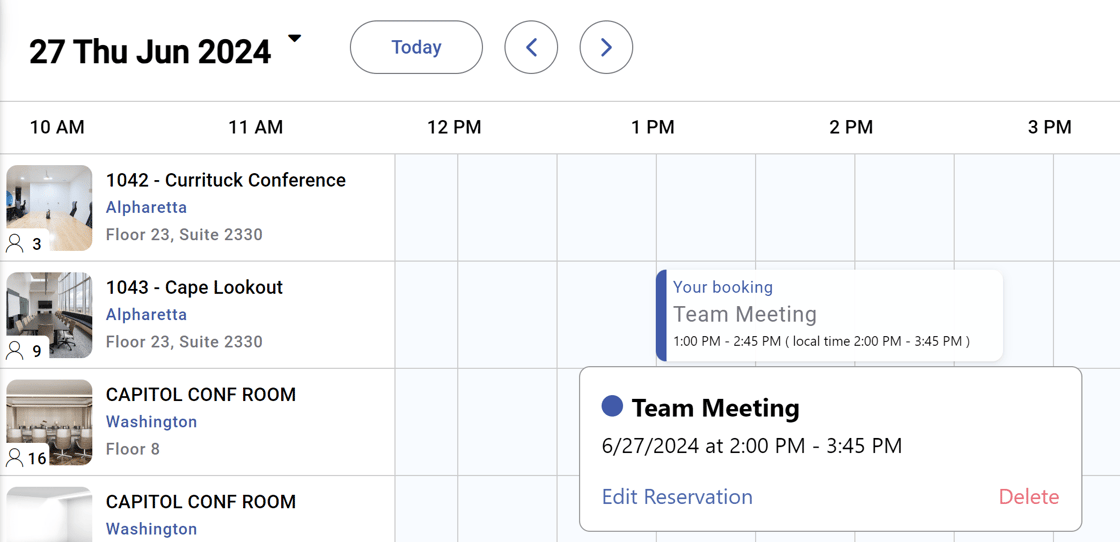
Rearrange the Order of Service Lists
Within the Locations tab, you now have the ability to rearrange the order of the service lists on a per-location basis.
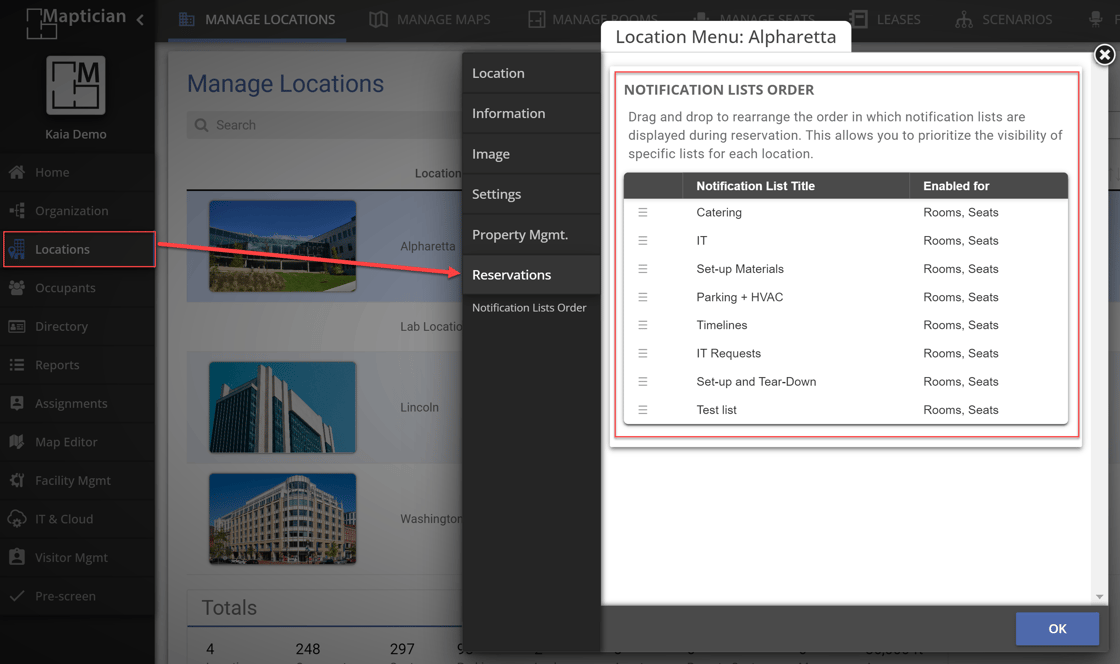
Require Reservation Titles
Within Settings > Reservations > Require Reservation Titles, Admin users can now set reservation titles to default as blank and require users to enter a custom title.