v2.31.0 - May 30th, 2024
Contact Us
If you still have questions or prefer to get help directly, please reach out to your technical contact.
Table of Contents
.png?upscale=true&width=1142&upscale=true&name=Maptician%20Email%20Banner%20(11).png)
New Icon in Navigation Panel
Introducing a new icon to your navigation bar! Look for the icon below, which provides a direct link to our Admin User Training site.
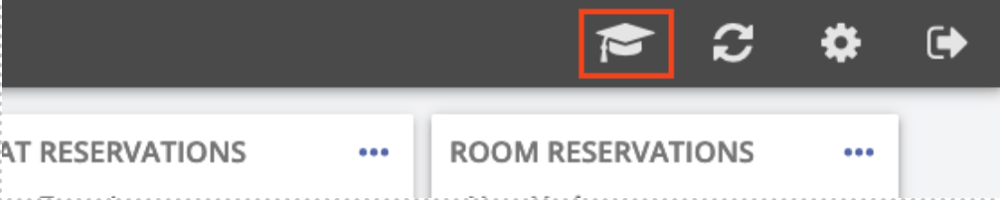
Notification Suppressions
We have implemented a configurable option to reduce reservation service notifications. Account Admin can find this new configuration in the settings panel > Environment > Notification Options.
Please note: This setting only applies to service notification lists and is not a configuration that will impact the standard reservation emails.
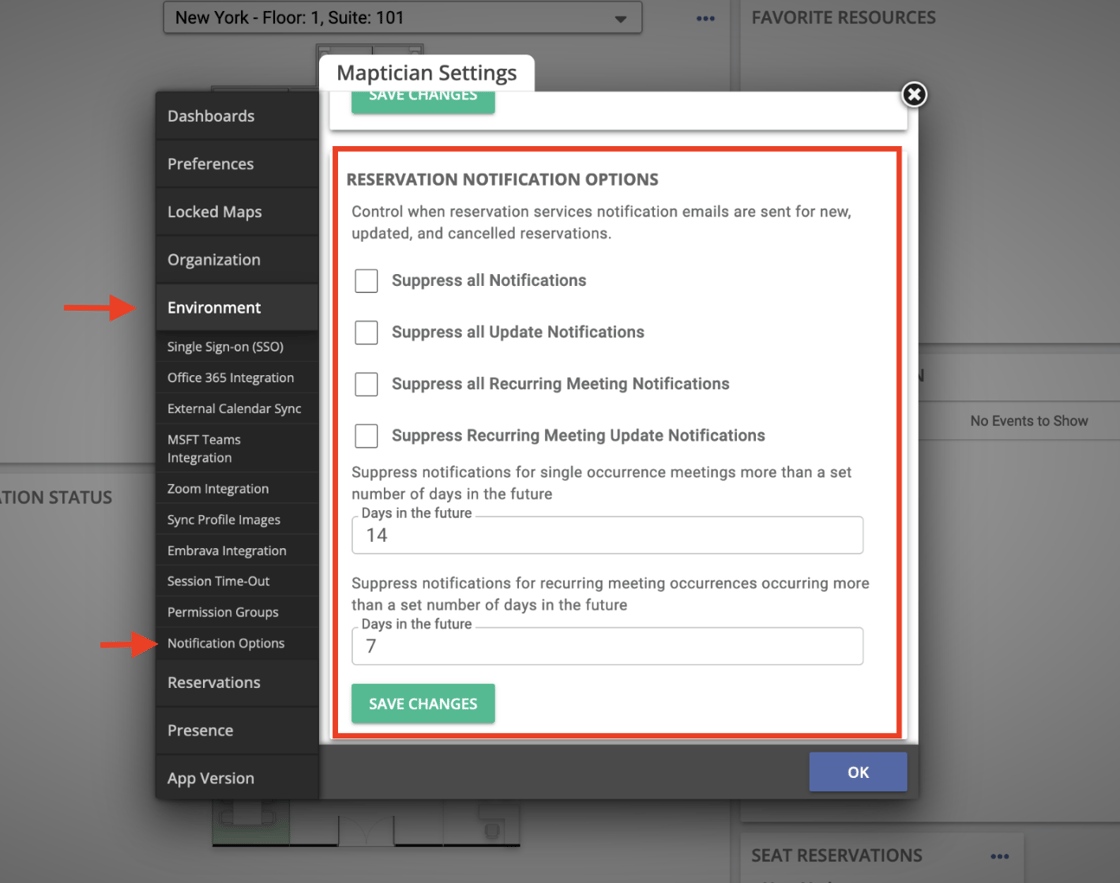
-
Suppress All Notifications
- Checking this will suppress all service notifications for single and recurring reservations.
-
Suppress Update Notifications
- Checking this will only suppress service notifications for single or recurring reservations after updating them.
-
Suppress Recurring Meeting Notifications
- Checking this will only suppress recurring reservation service notifications. The single-occurrence notifications will remain the same.
-
Suppress Recurring Meeting Update Notifications
- Checking this will only suppress service notifications for recurring reservations that are being updated. Newly created recurring and single occurrence reservations will have their service notifications remain unchanged.
-
Suppress Notifications for Single Occurrence Meetings More Than a Set Number of Days in the Future (Days in the Future)
-
If a single reservation is scheduled for more than the set number of days (default 14 days), no service notifications will be sent out.
- Example: If today is May 1st, and you set a single occurring reservation for May 16th or any date further into the future, the service notifications will be suppressed.
-
If a single reservation is scheduled for more than the set number of days (default 14 days), no service notifications will be sent out.
-
Suppress Notifications for Recurring Meeting Occurrences Occurring More Than a Set Number of Days in the Future (Days in the Future)
- If recurring reservations are scheduled, for any reservation set outside of the number of days (default 7 days), no service notifications will be sent out for those reservations. Only reservations within that allotted timeframe will have their service notifications sent out.
- Example: If today is May 1st, and you set a recurring reservation starting tomorrow (the 2nd) and it's set to repeat weekly for the next 4 weeks, only the service notification for May 2nd will be sent out. The remaining 3 reservations (on the 9th, 16th, and 23rd) will have their notifications suppressed.
Upcoming Release
Buffer Times!
This will soon be an option in one of our upcoming releases - stay tuned!
