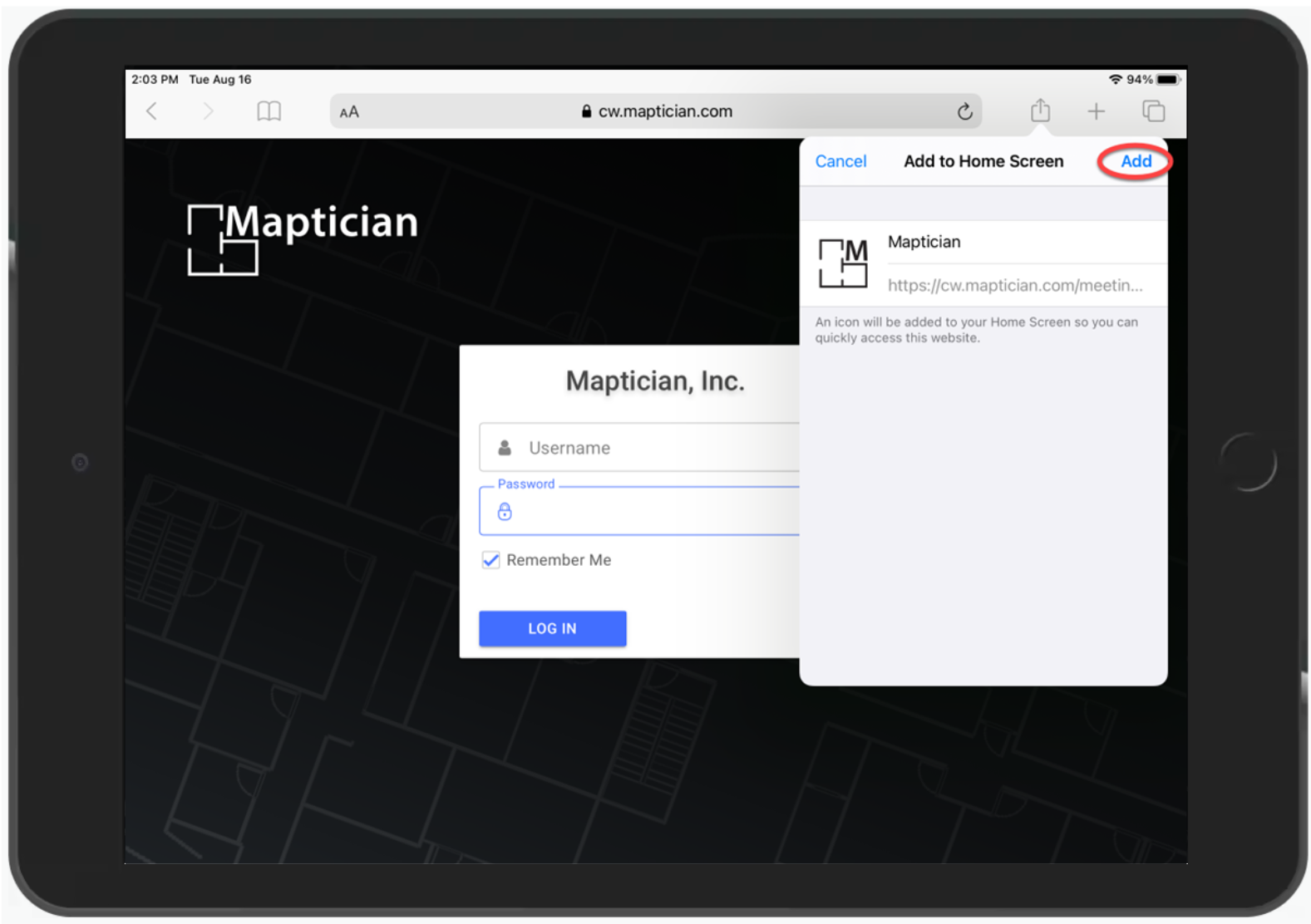How do I have Room Signage appear on a iPad?
To utilize the Maptician Room Signage feature, the Room Signage app must be added to the hardware for each room. Follow the below instructions to do so.
Contact Us
If you still have questions or prefer to get help directly, please reach out to your technical contact.
-
Open Safari and enter your Maptician Room Signage URL:
https://subdomain.maptician.com/meeting-room/- Your subdomain is the same as the subdomain used to access Maptician desktop and mobile.
- Click the Share button.
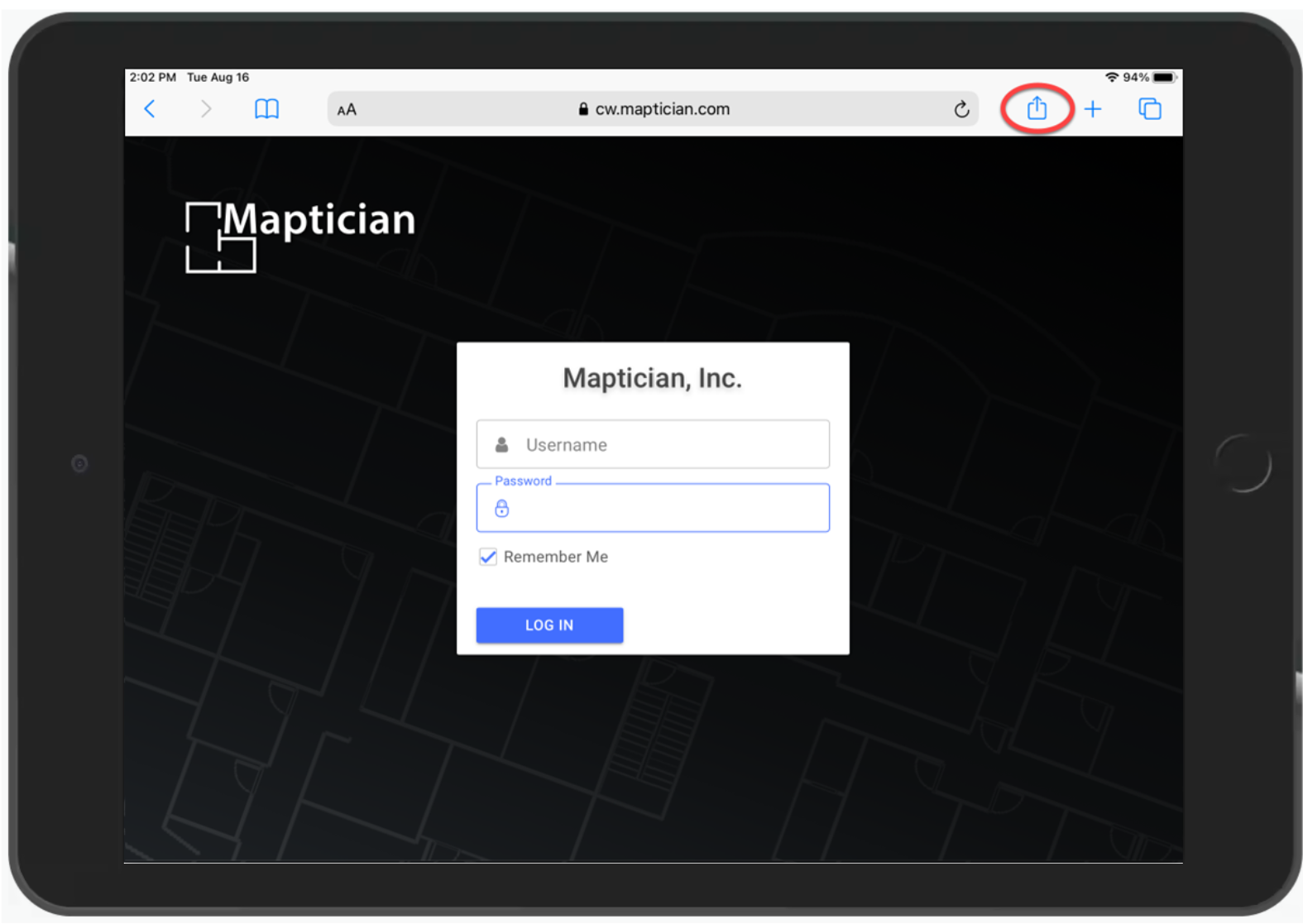
- Click the "Add to Home Screen" option.
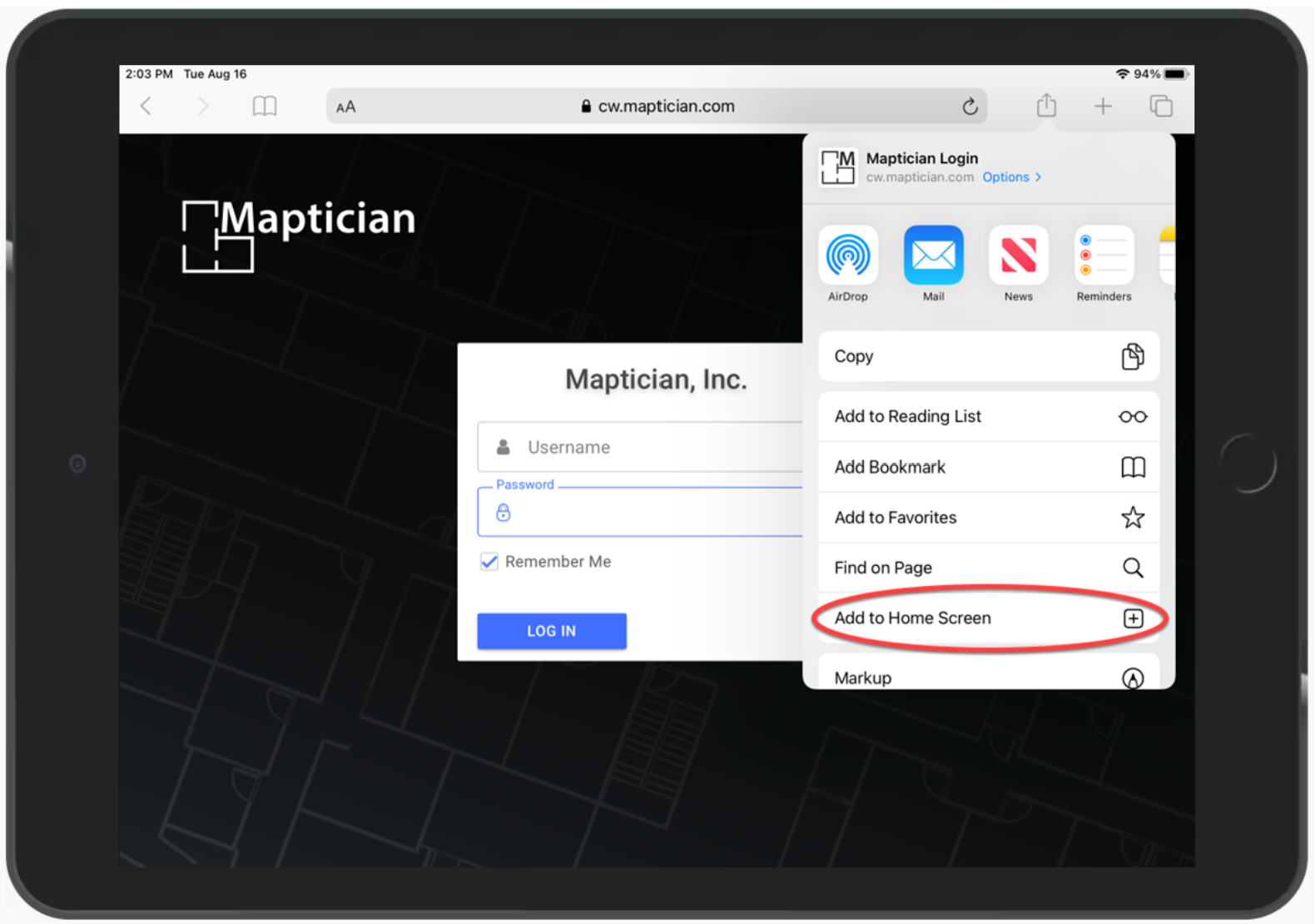
- On the Add to Home screen click “Add.” Safari will close and you should now see the shortcut for Maptician on the home screen.