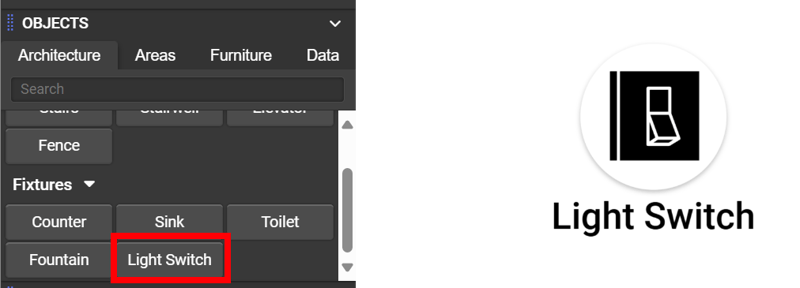v2.37.0 - August 21st, 2024
Contact Us
If you still have questions or prefer to get help directly, please reach out to your technical contact.
Table of Contents

At Maptician, we are dedicated to our mission of actively listening and responding to customer feedback, particularly during this time of organizations transitioning and streamlining their booking processes.
With that, we are thrilled to debut our newest view - My Reservations! A one-stop shop, users can now view all resource reservations they make (including delegate reservations) from the home page! This release also brings several exciting enhancements, such as an updated subject line for reservation and services notifications, new asset reports, a search bar to quickly find data objects in the Map Editor, and another new point of interest.
For any questions or demonstrations, please contact your Maptician Implementation or Success Manager.
My Reservations on the Home Page!
Have you been looking for a way to view all of your reservations all at once? Introducing the My Reservations tab! From the My Reservations view on the Home tab, users will be able to view all of their upcoming reservations, including delegate reservations, in a schedule with their desired time period. This view includes reservations for both rooms and seats.

Pro Tip: Make sure you keep either "Reserved for myself" or "Reserved for others" enabled, otherwise the view will display "No reservations".
New Asset Reports
Administrators can now track all assets, and all asset reservations through 3 new asset reports: Asset Assignment Log, Asset List, and Asset Reservation Log. These reports allow users to view asset assignment history, all asset resources within the organization, and all asset reservations.

Pro Tip: Track assets such as headsets, vehicles, mobile VC carts, and so much more!
View All Seats for a User
In the Directory tab, users can now view all associated seats for a particular user. If an occupant is associated with multiple seating assignments, owned-reservable seats, and/or current seat reservations, they will be displayed as "Multiple". By clicking on "Multiple", a list of all associated seats will pop up.

Map Editor Search Bar
Search functionality is now available for all Objects in the Map Editor! By typing key words into the search bar, finding and adding data objects to a floor plan has never been easier!
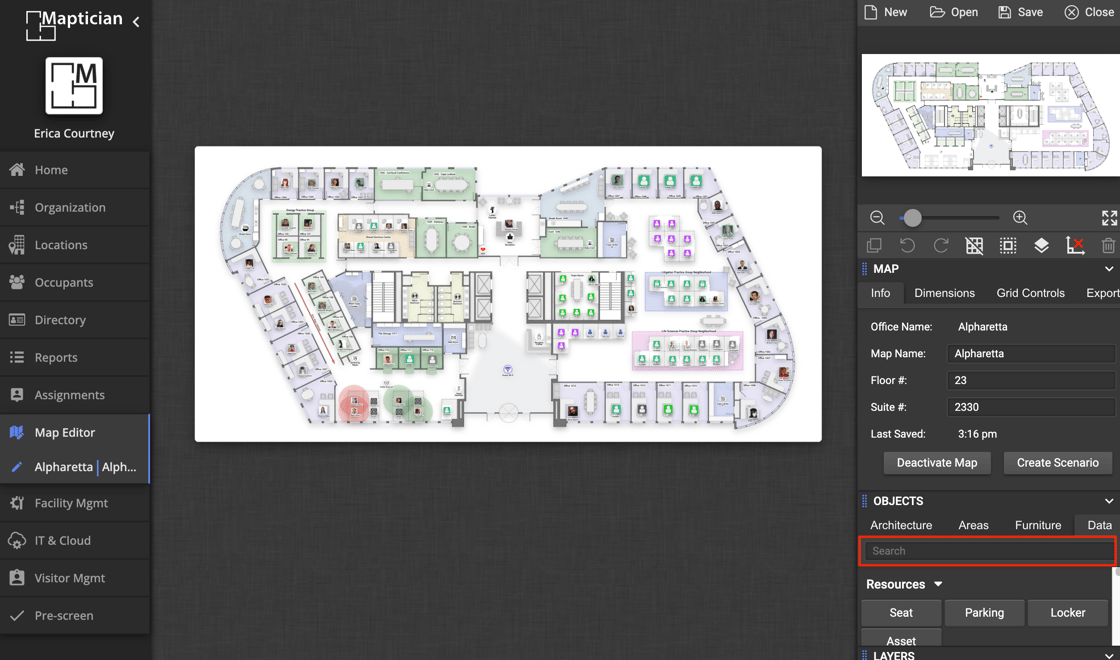
Another New POI!
A light switch point of interest has been added under Objects > Architecture > Fixtures.